In this lesson you will learn about the some more keyboard shortcuts you can use in Sing & See and some simple exercises to work on your ability to sing intervals.
- Keyboard shortcuts for playing notes
- Intervals – going up and down a scale.
Get ready to sing!
Plug in your microphone, start Sing & See, and get ready to sing! Don’t forget to warm up a little.
Shortcuts for playing the keyboard
If you’ve been using the mouse to play notes, you may have found clicking on the piano keyboard a little fiddly. Good news! There is a way to play the Sing & See piano on your computer keyboard!
Most of the notes (everything between C3 and G5) have been mapped on keys on your computer keyboard. So you can tap away on your computer keyboard and play notes. See the picture below.
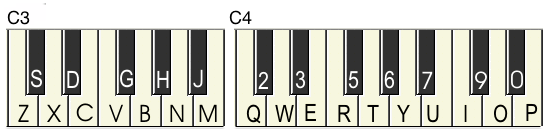
- Starting on the bottom row, pressing Z plays a C3, then the bottom row of keys play all the white notes in the first octave (the comma plays C4)
- The second row of keys plays the black notes – so “S” plays C#, for example
- Starting from “Q”, the top row plays the white notes of the octave starting at C4
- And finally, the number row plays the black notes of the 2nd octave, starting with “2” which plays C#
This means that it’s now even easier to play a simple interval (as in the previous lesson). Play a Major 3rd from C by pressing Z and then C (or Q then E for the higher octave).
Time for Exercises!
Today, we’re going to sing a Major 3rd ascending then descending. Press Z, C, then Z again.
Now sing the 3 notes. Watch that your pitch line goes in the middle of each note. It should end up on the same level as where it started! Again, if it fluctuates a little this is fine, but in general it should be relatively steady.
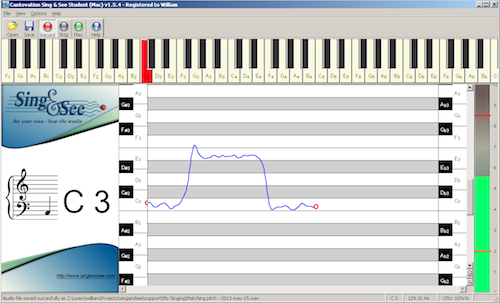
Practise singing this triad ascending then descending and working on your pitch as you go. This will help the muscle memory in your voice and should help you keep on pitch in songs.
You could add notes and work on different scales quickly by using the keyboard as well. Try a C scale (which is Z X C V B N M , [comma]). Or try an ascending and descending scale (Z C B , B C Z). Please note that in this instance the comma is allocated to a note – it plays C4!
Before you finish, don’t forget to save your work, so you can check on your progress!
We’ll wrap it up for today. Keep on singing and sharpening up your performance!
Happy singing!
This programme is very good
Hi, loving the trial version of the program. A question: sometimes when I play back the recording, it does not pick up at the beginning, but rather a few notes into the figure I sang. Can you troubleshoot this issue for me?
Hi Kristin,
The program records a fixed length, so perhaps you’re singing longer than this in these figures. However, you can change the recording length – as mentioned in Lesson 3 you can go in the “Options” menu and under “Record Time” change how long it records for.
All the best with your singing!
William
This Program IS the BEST of it’s kind! I have the registered version.
cents – i need to see how many cents off i am, and how that compares to singers considered to have good pitch. “close to the line” is not a helpful metric. perhaps you could include some visual examples from well known singers recorded on S&S.?